지금의 기록이 미래의 자산이 된다.
Today's records become tomorrow's assets.-
[Programmers] 17681. [1차] 비밀지도
성능 요약
메모리: 75 MB, 시간: 0.03 ms
구분
코딩테스트 연습 > 2018 KAKAO BLIND RECRUITMENT
Answer Code1(23.01.29)
class Solution { public String[] solution(int n, int[] arr1, int[] arr2) { String[] answer = new String[n]; for(int i = 0; i < n; i++) { answer[i] = Integer.toBinaryString(arr1[i] | arr2[i]); answer[i] = answer[i].replace('0', ' '); answer[i] = answer[i].replace('1', '#'); while(answer[i].length() < n) { answer[i] = ' ' + answer[i]; } } return answer; } }
-
[Programmers] 134240. 푸드 파이트 대회
성능 요약
메모리: 72.9 MB, 시간: 2.17 ms
구분
코딩테스트 연습 > 2018 KAKAO BLIND RECRUITMENT
Answer Code1(23.01.20)
class Solution { public String solution(int[] food) { StringBuilder builder = new StringBuilder(); for(int i = 1; i < food.length; i++) { int share = food[i] / 2; builder.append(String.valueOf(i).repeat(share)); } String answer = builder + "0"; return answer + builder.reverse(); } }문제풀이
-
문자열을 변경하기 위해 StringBuilder 클래스를 사용하였고, 문자열을 더하는 역할로 append() 함수를 사용하였다.
-
문자열을 역순으로 출력할 때에는 reverse() 함수를 사용한다는 것을 기억하자.
-
-
13. The Abstractoin: Address Space
- Prologue
- OS in The Early System
- Multiprogramming and Time Sharing
- Virtual Memory
- Address Space
- Goal of Memory Virtualization
- 예상 질문
- Reference
이 글의 사진과 내용은 공룡책 과 컴퓨터학부 수업인 운영체제 강의자료를 기반으로 작성했습니다.
Prologue
- 이번 글의 목적은 왜 가상 메모리를 사용하는지, 메모리 가상화를 위한 메모리 사용의 변화 과정, 주소 공간을 추상화하는 개념에 대해 알아보자.
OS in The Early System
- 다음은 초기 컴퓨터 메모리 구성은 다음과 같다.
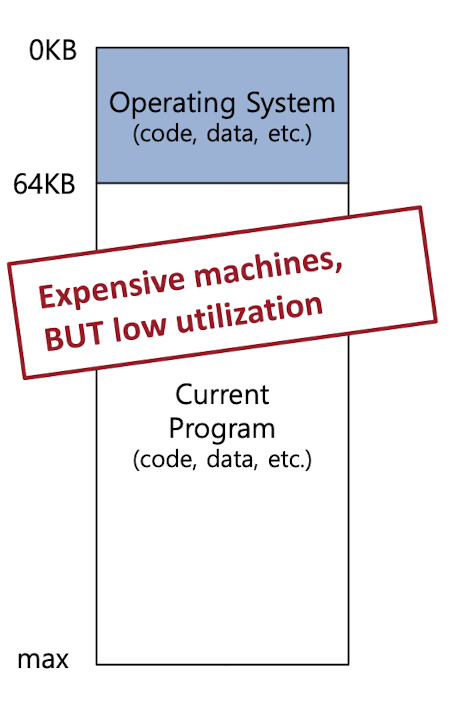
-
초기 컴퓨터의 메모리 구성은 추상화라는 것이 없었다.
-
한번에 하나의 Process가 전체 메모리를 사용하고 있었다.
-
과거에는 하나의 프로그램을 실행할 때 OS와 하나의 Process만 사용했기 때문에, 메모리를 단순하게 사용해도 문제가 없었다.
Multiprogramming and Time Sharing
-
하지만 최근 컴퓨터에서는 여러 개의 프로그램을 동시에 실행하기 때문에 초기 컴퓨터의 메모리 구성으로는 활용성(utilization)과 효율성(efficiency)이 부족해서 더 이상 사용할 수 없었다.
-
그래서 해결방안으로 Time Sharing 기법을 사용하여 여러 개의 프로그램을 실행하도록 메모리 구성을 다음과 같이 바꿨다.
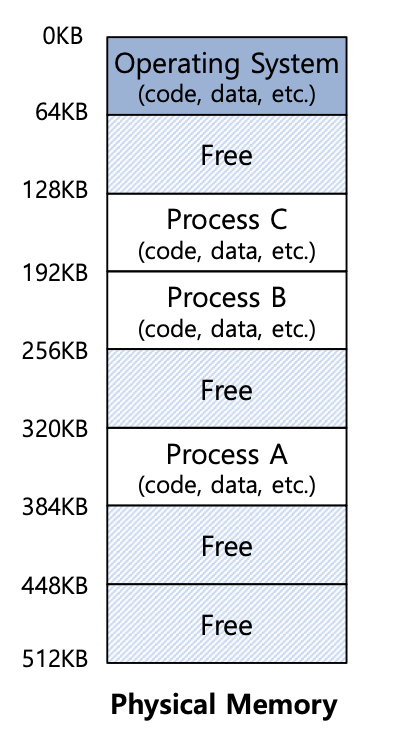
-
하나의 메모리 공간에서 여러 개의 프로세스(multiple processes)가 실행할 수 있도록 메모리 안에 프로세스가 사용할 수 있는 공간을 나눴다.
-
그래서 하나의 메모리 공간에서 여러 개의 프로세스가 전환이 되므로 활용성과 효율성이 증가하게 되었다.
-
하지만 여러 개의 프로세스들이 한 번에 메모리에 접근하면, 기존에 실행 중인 프로세스에 접근할 수 있기 때문에 보안상 문제가 발생할 수 있다.
Virtual Memory
Address space(주소 공간)은 OS가 실제 메모리를추상화(abstraction)해서 현재 실행 중인 프로그램(process)에게 나눠 주는 것을 의미한다.
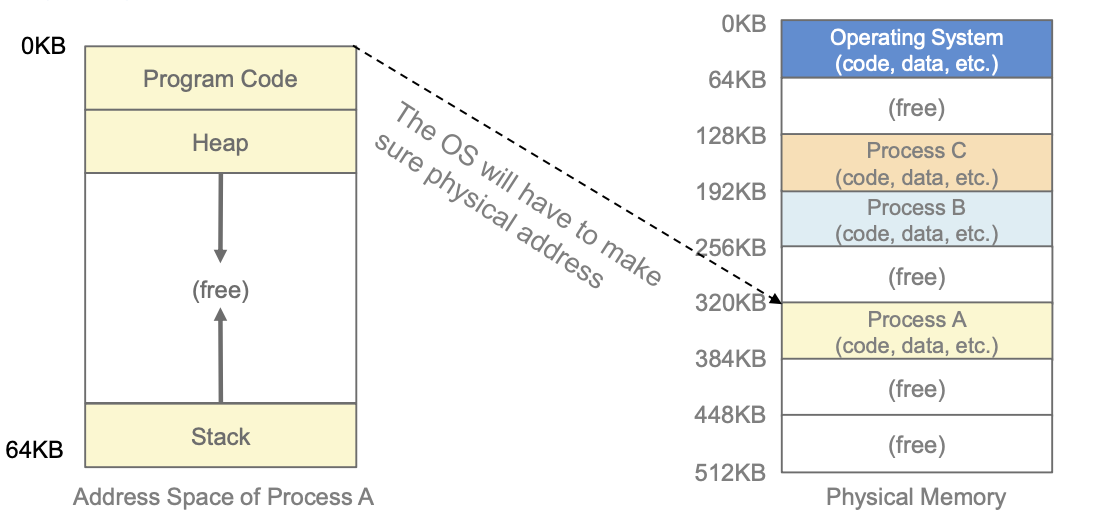
-
예를 들어, OS가 실제 메모리를 추상화해서 Process A에게 주소 공간을 나눠준다.
-
이때,
Process A는 추상화된 주소 공간(가상 주소 공간)에서는 0~64KB라는 주소를 가지고 있고 0KB에 접근하지만, 실제 메모리(Physical memory)에서는 320 ~ 384KB라는 주소를 가지고 320KB에 접근한다. -
여기서 중요한 점은 OS가
Process A에게 특정 주소의 메모리에 Load 되고 잠재적으로 매우 큰 주소 공간을 가지고 있다고 착각하게 만드는 것이메모리 가상화의 핵심이다.
Address Space
-
정리하자면, OS가 실제 메모리(physical memory)를 추상화해서 만든 것이
Address space(주소 공간)이다. -
Address space에는 현재 실행중인 프로그램, 즉 프로세스에 대한 모든 것이 들어있다.
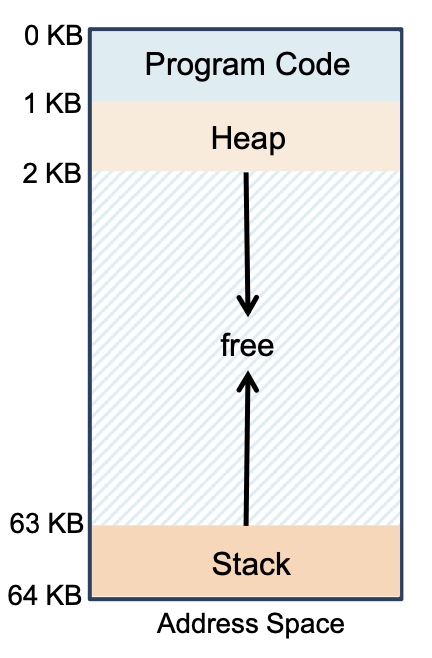
-
Address space 안에는
Program code,Heap,Stack그리고 etc 등이 있다.-
Program code : Data 영역을 포함하며, static 변수, 전역 변수가 저장되는 공간이다.
-
Heap : new() 또는 malloc()을 사용한 동적 할당된 데이터가 저장되는 공간이다.
-
Stack : 함수를 호출하여 위치를 추적할 수 있도록 return address 또는 values 가 저장되는 공간이다. 지역 변수도 포함된다.
-
-
현실적으로 하나의 프로세스가 전체의 메모리를 차지하지 않는다.
-
그러므로
추상화는 OS가 메모리를 가상화(virtualize)하기 위해 필요하다. OS가 실제 메모리를 추상화함으로써 여러 개의 프로그램을 동시에 실행할 수 있기 때문이다. -
Virtual address는
Logical address라고 부르기도 하며, CPU에 의해 만들어진 주소를 의미한다. -
Physical address는 메모리 장치에 의해 만들어진 주소이며, OS가 관리한다.
Goal of Memory Virtualization
- 메모리를 가상화하는 점에는 다음과 같은 이점이 있다.
-
프로그래밍에서의 사용이 편리하다.
-
Transparency(투명성) : OS가 실행 중인 프로그램이 메모리가 가상화되는지 알지 못하도록 착각하게 만들어야 한다. 프로그램은 마치 자신에게 하나의 독립적인 실제 메모리가 있는 것처럼 작동해야 한다.
-
Efficiency(효율성) : OS는 시간(times)과 공간(space)의 면에서 메모리를 효율적으로 사용해야 한다. 성능에 부정적으로 영향을 미치지 않도록 시간을 정하고, 가상화를 위한 최소한의 공간을 발생시키도록 공간을 정해야 한다. 이러한 효율성을 위해 OS는 TLB와 같은 하드웨어 지원을 받아야 한다.
-
Protection(보호) : OS는 프로세스들로부터 프로세스를 보호하고 OS 자신도 프로세스로부터 보호해아한다.
예상 질문
-
메모리 가상화가 생긴 이유는 무엇인가요?
-
가상 메모리 계층 구조에 대해서 설명해 주세요.
-
메모리 가상화의 목적은 무엇인가요?
Reference
-
Spring 핵심원리 - 기본편 : 싱글톤 컨테이너
이 글의 코드와 정보들은 [스프링 핵심원리 기본편] 강의를 들으며 정리한 내용을 토대로 작성하였습니다.
Contents
- 다음 순서에 맞게 보시는 것을 권장해드립니다.
-
Spring 핵심원리 - 기본편 : 스프링 컨테이너에 등록된 빈 조회
이 글의 코드와 정보들은 [스프링 핵심원리 기본편] 강의를 들으며 정리한 내용을 토대로 작성하였습니다.
Contents
- 다음 순서에 맞게 보시는 것을 권장해드립니다.
- DevHistory 4
- Essay 1
- Java 10
- Spring 15
- SpringBoot 17
- JPA 13
- MySQL 3
- Flyway 1
- Kafka 8
- Technology 22
- GoodCode 7
- Side_Project 20
- Retrospective 4
- AlgorithmSkill 3
- LeetCode 2
- Algorithm 70
- SQL 9
- OS 14
- Database 8
- Network 7
- HTTP 7
- DataStructure 5
- Linux 4
- Woowacourse 4
- Git 9
- AssertJ 1
- IntelliJ 5
- Probability-Statistics 5
- Electronic-Finance 13
- Business-Statistics 13
- Competition 1
- Book 6
- Workout 7
- E.T.C 8